-
My Orders FAQs
- Do all orders need to be verified?
- What does my order status mean?
- How do I check my order status?
- Can I make changes to my order?
- How can I cancel my order?
- How do I contact customer service about my order?
- What if I have a question before placing an order?
- Can I change the shipping address after I complete the payment?
-
International Shipping & Delivery FAQs
- How can I track my package?
- How do I estimate my delivery date?
- What shipping methods do you provide?
- What countries or regions do you ship to?
- Are there any additional fees involved in international shipping?
- Do you ship to PO Boxes or APO/FPO military addresses?
- Why was I asked for a CPF number? (Brazilian customers)
- Returns & Refunds FAQs
- Payment FAQs
- My Account FAQs
-
How To Pay
- Accepted payment methods
- PayPal isn't available in my country
- How does PayPal work?
- What is Beautifulhalo's PayPal account?
- Can I pay by Western Union?
- I originally chose Western Union can I change to PayPal?
- Viewing prices in different currencies
- Why was my order cancelled? Why did you refund my payment?
- Western Union fees
- I want to contact PayPal Customer Service but can't find a phone number for them? Please help!
- Site Info
- Reward Points Program
Western Union Information
1.On your Place Order page, make sure you have selected Western Union as your payment method, click  after reviewing your items.
after reviewing your items.
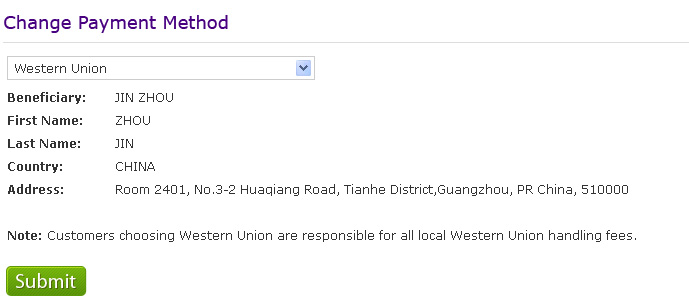
2.You can see the following information
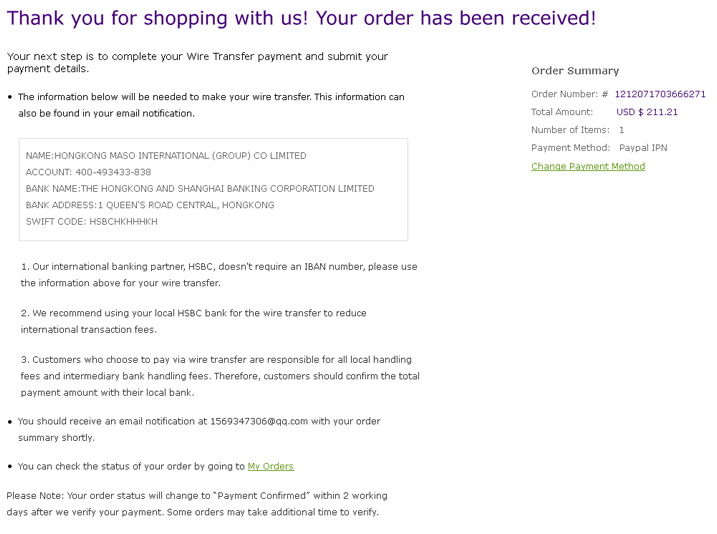
3. To complete payment of your items by Western Union, go to your local Western Union branch, or login in Their Website, and follow the instructions.
4.After successfully transferring the funds, Sign Into your account and click on My Orders. Find the order and click on "Complete your payment".
5.Fill in the Western Union payment details and then we will start processing your order once your payment has been verified.
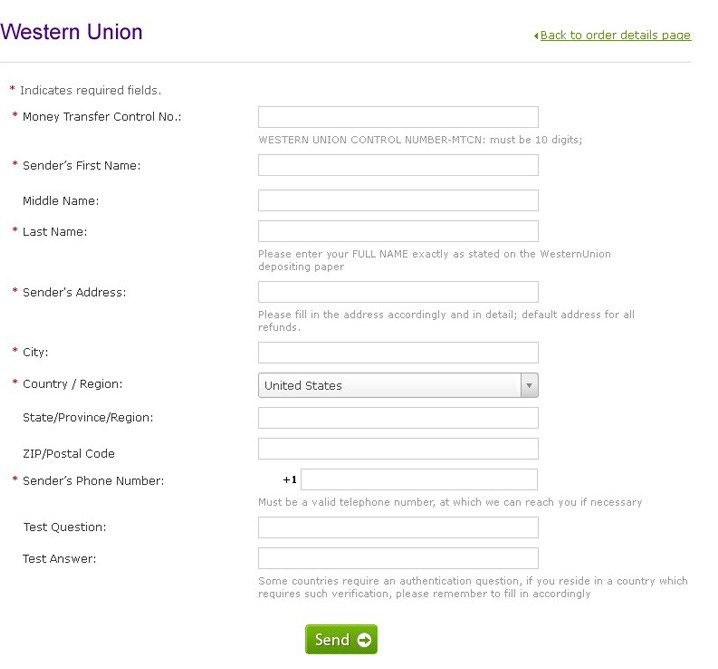
beautifulhalo.com will not begin processing your order until you have paid the full amount. We wish every Western Union transaction go smoothly for our customers. beautifulhalo.com will not be responsible for any handling fees added on by local Western Union branches, so please make sure to check the total payment amount with them first.
Should you have any further questions regarding your beautifulhalo.com order payment through Western Union, please email: sales@beautifulhalo.com




